
Trivago Hotel Manager: How to Boost Your Bookings
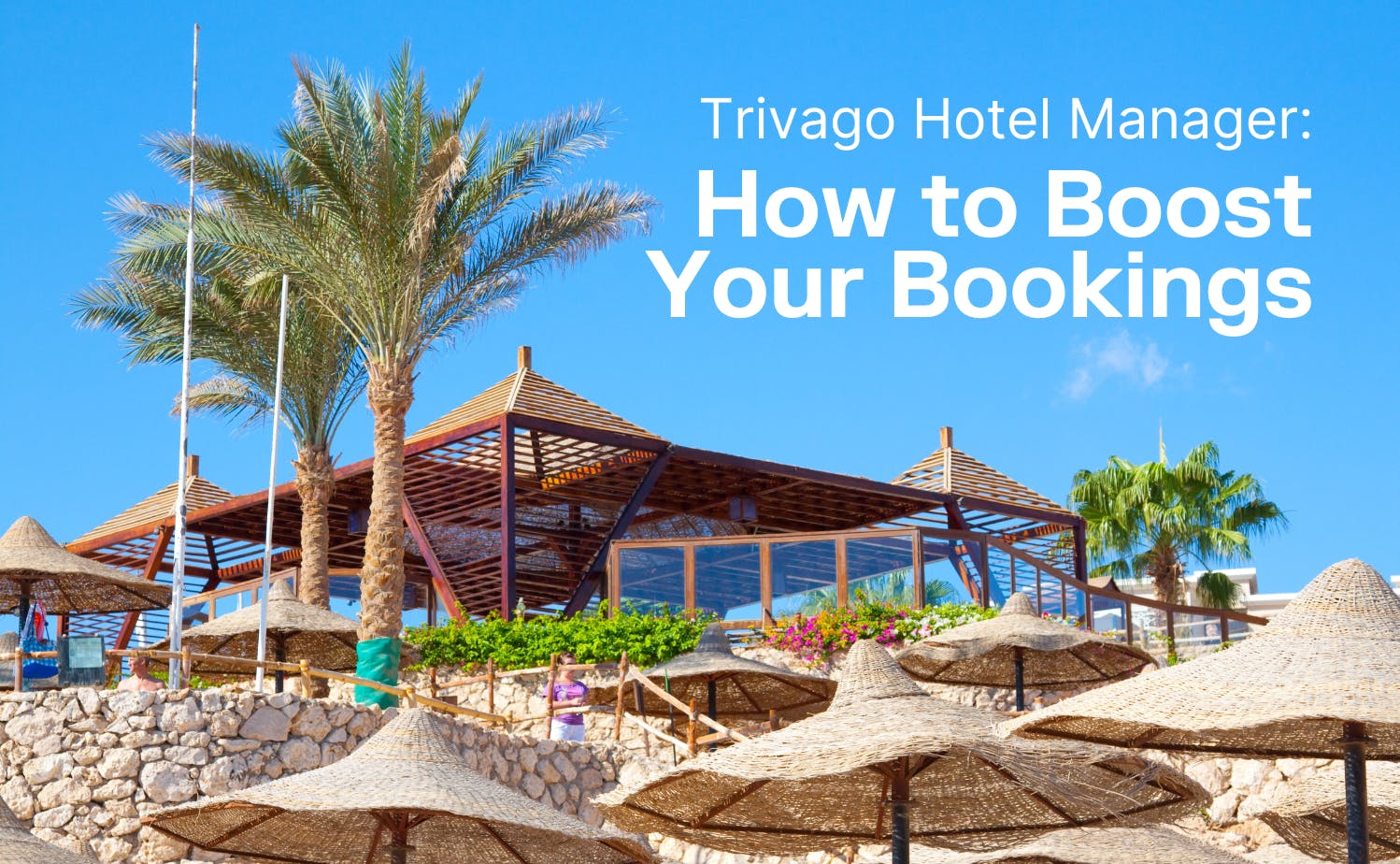
With millions of travelers browsing hotel options online, standing out in the crowded digital landscape has become a top priority for hoteliers. Whether you're a small boutique property or part of a larger hotel chain, attracting the attention of potential guests is essential to driving bookings. Trivago, one of the world’s leading hotel search engines, offers an invaluable platform for hoteliers to enhance their visibility and connect with travelers worldwide. But simply being listed on Trivago isn’t enough — to truly boost your bookings, you need to optimize your profile and implement effective strategies.
With millions of travelers browsing hotel options online, standing out in the crowded digital landscape has become a top priority for hoteliers. Whether you're a small boutique property or part of a larger hotel chain, attracting the attention of potential guests is essential to driving bookings. Trivago, one of the world’s leading hotel search engines, offers an invaluable platform for hoteliers to enhance their visibility and connect with travelers worldwide. But simply being listed on Trivago isn’t enough — to truly boost your bookings, you need to optimize your profile and implement effective strategies.
In this article, we’ll walk you through how to make the most of Trivago Hotel Manager to increase your hotel’s bookings and grow your business.
Trivago attracts over 120 million visitors per month, providing a vast audience for hotels to reach potential guests.
What is Trivago Hotel Manager?
Trivago is one of the world’s leading hotel search engines, aggregating information from over 400 booking sites worldwide. It allows users to compare prices and find the best hotel deals in just a few clicks. The Trivago Hotel Manager (THM) is a tool designed specifically for hoteliers to manage their hotel’s visibility on the platform.
By registering on Trivago Hotel Manager, you gain access to a dashboard where you can update your hotel’s profile, track performance metrics, adjust rates, and respond to guest reviews. Additionally, Trivago offers paid advertising options that can give your hotel a significant boost in visibility.
If you’re looking to increase your bookings through Trivago, it’s crucial to understand how to optimize your listing and make it stand out from the competition. Let’s dive into some key strategies.
1. Optimize Your Hotel Profile
The first step to boosting your bookings on Trivago is to ensure your hotel profile is complete and appealing. Trivago allows you to upload photos, provide detailed descriptions, and highlight the amenities and services you offer. Here’s how you can optimize your profile:
High-Quality Photos
The importance of visuals cannot be overstated. Studies show that listings with high-quality images attract more clicks and bookings. Ensure your photos are high resolution and showcase the key features of your property, such as:
- The exterior of your hotel
- The lobby and public areas
- Guest rooms with different layouts
- Unique amenities (e.g., pools, restaurants, fitness centers)
- Local attractions and nearby areas
The more professional and appealing your photos are, the more likely travelers will be interested in booking your hotel.
Detailed Descriptions
Use the description section to highlight your hotel’s unique selling points. Focus on what sets you apart from the competition—whether it’s a luxurious spa, a prime location, or personalized services. Be sure to include:
- A concise overview of your property
- A list of amenities and services
- Details about the surrounding area (local attractions, transport links, etc.)
- Any special offers or packages
A clear, engaging description will help potential guests visualize their stay and make them more likely to book.

Accurate and Up-to-Date Information
Ensure that your hotel’s information is accurate and up-to-date, including:
- Address and contact information
- Check-in and check-out times
- Policies regarding pets, smoking, and cancellations
- Room rates and availability
Inaccurate or outdated information can frustrate guests and lead to missed opportunities.
2. Leverage Trivago’s Rate Management Tools
One of the most important aspects of boosting bookings is ensuring your hotel offers competitive pricing. Trivago Hotel Manager provides several rate management tools to help you optimize your pricing strategy.
Dynamic Pricing
Trivago’s dynamic pricing tool allows you to adjust your rates in real-time based on demand, competitor prices, and market trends. This ensures that your hotel remains competitive, especially during peak travel periods or special events.
By keeping an eye on your competitors' prices and making real-time adjustments, you can capture more bookings while maintaining profitability.
Price Parity
Price parity refers to maintaining consistent room prices across all online booking platforms, including Trivago. While it may be tempting to offer different prices on various platforms to encourage bookings, this can lead to confusion and a lack of trust from potential guests.
Ensure that your hotel maintains price parity, which will help build trust with customers and improve your rankings on Trivago.
3. Focus on Guest Reviews
Reviews are a significant factor when travelers decide where to stay. Positive reviews can increase your hotel’s credibility, while negative reviews can drive potential guests away. Managing your hotel’s reputation on Trivago is crucial for boosting bookings.
Respond to Guest Reviews
Trivago allows hotel managers to respond to guest reviews, both positive and negative. Taking the time to thank guests for their feedback and address any concerns will show potential customers that you care about their experience.
Responding to reviews also boosts your visibility on Trivago, as it demonstrates engagement and commitment to customer satisfaction.
Encourage Positive Reviews
Encourage satisfied guests to leave positive reviews by providing excellent service and making their stay memorable. You can also directly ask guests for reviews after check-out, either through email or in person. The more positive reviews your hotel receives, the more likely you are to appear in Trivago’s search results and attract new guests.
Address Negative Feedback
While it’s important to focus on positive reviews, it’s equally important to address negative feedback constructively. If a guest has had a less-than-ideal experience, respond professionally, acknowledge their concerns, and offer a solution if possible. Handling negative reviews with care can actually improve your hotel’s reputation.
4. Utilize Trivago Ads for Increased Visibility
Trivago offers several advertising options that can help your hotel gain additional visibility and attract more bookings. Trivago Ads works on a cost-per-click (CPC) model, meaning you only pay when someone clicks on your hotel listing.
Sponsored Listings
Sponsored Listings allow your hotel to appear at the top of search results, giving you an edge over competitors. You can set a budget based on how much you’re willing to pay per click, and the platform will automatically optimize your ads for the best return on investment.
Sponsored Listings are ideal if you want to increase your visibility, especially during peak seasons or when your hotel is located in a highly competitive market.
Trivago Business Studio
Trivago’s Business Studio is a tool that helps hoteliers create targeted advertising campaigns. With Business Studio, you can:
- Track the performance of your ads
- Optimize your ad spend
- Target specific traveler segments (e.g., families, solo travelers, luxury seekers)
By using Business Studio, you can make data-driven decisions that will help you maximize your ROI and boost bookings.
5. Analyze Performance and Adjust Strategies
One of the key advantages of Trivago Hotel Manager is its robust analytics and reporting tools. By regularly monitoring your performance metrics, you can identify areas of improvement and adjust your strategies accordingly.
Key Metrics to Track
- Impressions: How often your hotel listing is shown in search results
- Clicks: How often travelers click on your listing
- Bookings: The number of confirmed bookings made through Trivago
- Review Scores: Your hotel’s average rating based on guest reviews
Tracking these metrics will help you understand what’s working and where you need to focus your efforts to increase bookings.
Continuous Optimization
Use the insights from your performance data to continuously optimize your profile, pricing, and advertising efforts. Whether it’s adjusting your rates, improving your reviews, or enhancing your photos, continuous optimization will help you stay competitive and increase your chances of securing more bookings.
OCUS: The Hack Code to Level Up in Trivago
Trivago Hotel Manager is an essential tool for boosting your hotel's visibility and bookings by optimizing your profile, managing rates, focusing on guest reviews, and utilizing advertising options. In addition, captivating visuals are key to standing out, and that's where OCUS can make a difference. Here is how:
AI-Powered Photo Optimization
- Enhances hotel images by improving lighting, colors, cropping, and overall quality for Trivago and other platforms.
Access to Professional Photographers
- A global network of over 35,000 photographers delivers tailored, high-quality photoshoots for your property.
Automatic Image Moderation
- Protects your brand by ensuring visual consistency and quality through AI-driven content moderation.
Image Performance Tracking
- Tracks the effectiveness of your visuals with advanced analytics to drive better conversions.
With AI-powered optimization, OCUS enhances your hotel’s photos, ensuring they are of the highest quality for platforms like Trivago.